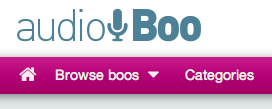 Yesterday when I went out for my late evening walk with the dog, I decided to give the Audioboo application on the Samsung Galaxy S3 another try. Once again I was disappointed with the application because after talking for the ten minutes time allowed with Audioboo, the upload failed once again. That is two times in a row when I have been let down by this application and I will be heartily pleased when the application is properly updated and set right. When I was using the iPhone and the Audioboo application for iOS I was able to make a recording and not lose it every single time. There were occasions when it took more than one day for the recorded boo to be uploaded to the Audioboo server, but I never completely lost any of the work.
Yesterday when I went out for my late evening walk with the dog, I decided to give the Audioboo application on the Samsung Galaxy S3 another try. Once again I was disappointed with the application because after talking for the ten minutes time allowed with Audioboo, the upload failed once again. That is two times in a row when I have been let down by this application and I will be heartily pleased when the application is properly updated and set right. When I was using the iPhone and the Audioboo application for iOS I was able to make a recording and not lose it every single time. There were occasions when it took more than one day for the recorded boo to be uploaded to the Audioboo server, but I never completely lost any of the work.Using other applications to boo
I have a number of audio recording applications which will give me a good quality voice recording and the one that I prefer to use is called Audio Evolution Mobile which is a multitrack digital audio workstation for Android. I also have Easy Voice Recorder which is not bad, but doesn't let me do any editing of the recording. Then there is Pocket WavePad which is easy-to-use and gives a fairly good recording. With this one I also get a decent level meter and it seems to work reasonably well. I do prefer to have an audio recorder that will let me see the audio wave of my voice recordings. This makes it so much easier to edit the sound when I can see the sounds on the timeline as well as hear them.As I was inclined to buy the Audio Evolution Mobile application as with it I didn't want to have any annoying advertising taking up valuable screen space. Sometimes I find that I have to be careful with the distance of the audio source, my mouth, to the microphone on the telephone as it is very sensitive and I can easily find that the audio is clipping. When the tops of the waves are cut with this clipping, it totally destroys the sound and I have to do a new recording of the audio.
No comments:
Post a Comment