Another attempt to root the Samsung Galaxy S3
I was invited to a community in Google Plus called Android Root by +GeoffWhitely and it gave me a link to a site which would give me the necessary items and information to read my Galaxy S3. I put off following the recipe for sometime because I didn't want to do it while I was busy and end up with a bricked phone that I didn't have time to fix. Eventually, I got down to doing the job and the instructions were pretty easy to follow. A very simple step-by-step process starting with downloading the zip file from the website. At the very least with this process I learned about how to put the phone into a recovery mode. From this recovery mode it is also possible for me to reset the phone to factory settings. This could be very useful to do if I mess things up completely and want to get things back the way they were. Of course I have already made a backup of the applications, which includes the data for those applications. This backup is available on my SD card which is a 32 GB size and has plenty of room available for everything I need to backup. I might at some stage see if I can find an even larger SD card for the phone. I am pretty sure it is possible to put a 64 GB SD card into the Samsung Galaxy S3.Rooting Failure again
Everything was going really well until I got to the final stages of the process. I found it easy to get into the various modes required to do what I needed to do with the phone. It was simple to install the software called Heimdall on my Mac which is just a front end for things going on in the background, probably via terminal. As you can imagine after seeing the failure message regarding the e-signature verification I breathed a sigh of relief to be able to get back into the phone as per normal. So when it booted up into the usual Nova Launcher view I was able then to test whether the phone had been rooted with the tester application. I was quite disappointed to see that this process had failed once again. I did try once before to root the Samsung Galaxy S3 using an application which was meant for another job, but also had the side benefits of being able to root the phone.Not giving up!
So now I am at the point where I have given Geoff the details of where it went wrong over in the Google plus community and are now awaiting further instructions.At Step 14 - I get a message
Finding update package...
Opening update package...
Verifying update package..
E-signature verification Failed
Then I went to reboot System and checked to see that the phone was still not rooted.
Other than that it went great
What do you think +Geoff Whiteley ??
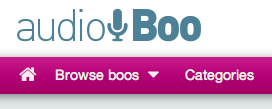 Yesterday when I went out for my late evening walk with the dog, I decided to give the
Yesterday when I went out for my late evening walk with the dog, I decided to give the